Homestuck Desktop Buddies
A downloadable Desktop Companion for Windows and Linux
The Homestuck Kids, now on your desktop! Watch them hang around while you try to work, study, or do anything remotely productive! Don't let them distract you too much! The program also notifies you whenever Homestuck^2 updates, connecting to the Homestuck^2 RSS feed every 30 seconds. No more update checking, since Homestuck^2 won't have a regular update schedule anymore.
Supports multi monitor setups (in theory, at least it works on mine).
Currently only John, Rose, Dave and Jade are available, but I plan on adding the Alpha kids eventually.
Linux version coming soon!
Linux version already here (that was a Homestuck reference. Laugh).
The Linux version may be a little buggy, depending on the Desktop Environment or Window Manager you use, so please feel free to report any bugs you encounter.
Please note that you need to have some sort of system tray in order to close the program, since it minimizes to the tray when you close it normally. Otherwise, you'll have to kill it through your terminal.
Source code available here!
Things I plan on adding eventually:
All the kids, Beta and Alpha.Different clothes for each kid (like God Tier outfits) and change the animations depending on the current outfit.Option to select active monitor in case of a multi monitor setup.Option to disable checking for Homestuck^2 updates.It no longer checks for updates, so there's that.An actual about page.
This project is pretty much done, maybe I'll update it if it needs bugfixes or something. It was fun to do, but I have other stuff to work on now. It's still kind of sad that the last update removes features instead of adding them, though.
Changelog:
Version 1.0.0:
- Removed the update checking functionality, since Homestuck^2 won't have a regular update schedule anymore.
- Removed the spot for the Alpha Kids, since they won't be added.
Version 0.3.1:
- Changed the way to check for updates, it now checks with the Homestuck^2 RSS feed instead of upd8.ninja.
Version 0.3.0:
- Added Rose.
Version 0.2.0:
- Added Jade.
Version 0.1.1:
- Changed the way notifications work.
- Added the Linux version.
Version 0.1.0:
- Added John and Dave.
| Status | Released |
| Category | Tool |
| Platforms | Windows, Linux |
| Rating | Rated 4.4 out of 5 stars (17 total ratings) |
| Author | inconsistentlyMediocre |
| Tags | buddy, dave-strider, desktop-buddy, desktop-companion, homestuck, jade-harley, john-egbert, rose-lalonde |
Download
Install instructions
- For Windows: Run "Homestuck Desktop Buddies [version].exe", if it gets flagged as a virus, I swear it's not. I ran it through VirusTotal and said that 8 engines detected it as a virus for some reason.
- For Linux: Run "Homestuck Desktop Buddies [version]", make sure the file is marked as executable.
Development log
- Version 1.0.0Feb 17, 2021
- I'm not dead! (yet)Jan 10, 2021
- Version 0.3.1Nov 02, 2020
- Version 0.3.0Oct 30, 2020

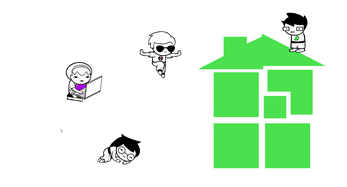
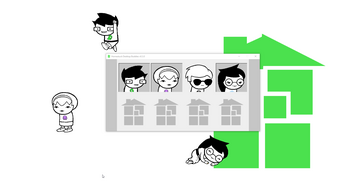
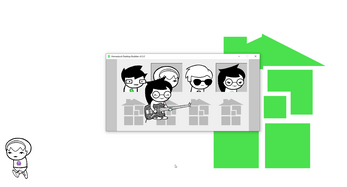
Comments
Log in with itch.io to leave a comment.
when i go to download the files i just get a file saying i cant run it in DOS mode, and the rest on the file is gibberish, do you know how i can fix this without having to restart my computer
they are so silly i love them
sick
well. uh. seems like the need for upd8 notifications are once again a worthwhile idea
Yeah, I wasn't expecting HS2 to come back hahahaha. I've been thinking about revamping this project but I'm not yet sure how I would approach it.
absolutely adorable lads and gals, made me really happy to accidentally stumble upon :]
ABSOLUTELY EPIC LIL WIDGET!!
Glad you like it!
10/10, gives me desktop buddies where Homestuck shimeji links failed
would be 100/10 with trolls
I'm glad you liked it!
how do i get rid of the characters
click the icon to toggle
is this available for chrome??
Very Cute, wish they were smaller if anything
absolutely glorious
can you please add the trolls soon?
Sorry, the project is abandoned for the time being. :(
I have tried to download it several times but it always just results in like a blank page icon that shows its not something I have installed that would work? I have shimeji but it's not seeming to work.
Could you share a screenshot? Also, this is a standalone program not related to shimeji.
I know, shimejis just a popular application that also does this as well!
here:
And I also have this issue on all of the versions! Thanks so much for responding I honestly didn't expect anything back. ^^;
Oh! It seems to be a problem with how Windows handles the file extension. Try renaming the file to something like "Homestuck Desktop Buddies.exe"
Oh no! Does it give you any additional information? Could you post your system specs?
is this available for mac? or will it ever be available?
Not for the time being, sorry. However, the source code is publicly available so if you know a little Python you could make it run on your Mac.
uhhh whats a system tray
ill search it on google
that worked
to everyone who's wondering how to close it, go to the system tray and right click the homestuck icon, then press exit
will you be taking pull requests? i love the idea but dont want to turn around and steal yours
Yeah, sure! But I mean it's still open source so if you want you can fork it and do whatever you want with it. You'll probably be able to do a much better job than me anyway, seeing how my code is such a mess hahahaha.
PLS HOW OD I GET RID OF THEM THERE ARE MULTIPLE PLS HEL
You can close the program from the system tray. If you don't have a system tray (say, you're using a WM in Linux that doesn't have one) you'll have to kill the process from the terminal.
hey!! i was just wondering if theres any way to make the characters smaller? and also, it doesnt seem to be working right on my second monitor =C
the character only goes to the side of the second monitor but no further.
have a good day! thanks!!
Unfortunately, there's no way to make the characters smaller, sorry. And as I mentioned in the last update, I'm pretty much done with the project. If you know Python, you could take a look at the source code here: https://github.com/botanicEventuality/homestuck-desktop-buddies (it's pretty messy though, since it was my first "big" Python project, and for the most part I wasn't really sure of how to do things)
I'm sorry I'm unable to help.
I might just be stupid but i literally cant figure out how to get them off my screen so if anyone knows help me CEYFGGGFHEUI (i mean this as in idk how to stop running the file) (Update: i figured it out im just really stupid)
Don't worry, it happens to all of us :(
hey, i dont know if you figured it out already but jusr go to the system tray and right click the homestuck icon.then just press exit and thats it
thank you for making this carl
Ahh I'm glad you liked it!
BROOOOO I LOGGED INTO MY OLD ACCOUNT JUST TO TELL U HOW COOL THIS WAS. NOW I WONT BE BY MYSELF WHEN DOING MY HOMEWORK. I AM SO LONELY
Ahhhh, I'm glad you liked them!! I still have to finish them though, I just have been too busy lately working on my Homestuck translation :(
excited to try this out! i love Homestuck! thanks for working so hard on this, carl!!
Thank you! I have been working on other projects but please don't think I've forgotten about this one!
oh god i cant wait for linux dave omfg :>